The Check command verifies that all cross sections are
valid from a specific fiber feature to its light source.
- From the OpenComms Fiber
Tab, click on the Check icon dropdown in the Review/Validate section and select
Xsection.
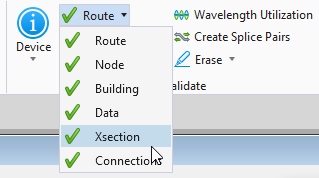
- Select a device to begin the
validation.
Note: The selected route
scans, checking the number of designed fibers and a path to the light source.
Any problems encountered display a segment in white. Highlighted segments are
displayed as CAD level 42 and can be removed by selecting Fiber/Copper/ ISP -
Setup > Clear Located Levels.

